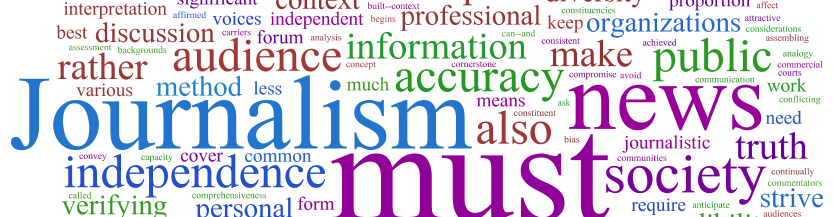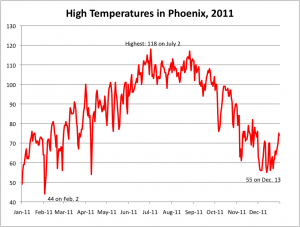Senior Manager/Director of Social Media
Cheddar’s Casual Cafe is searching for a social media executive to oversee the execution of strategic social media and digital initiatives.
- “Developing and managing social marketing campaigns, creating and supervising high-profile channel accounts, and integrating social media into the overall business strategy.”
- “Other duties may include search engine optimization/search engine marketing (SEO/SEM) integration, monitoring and analysis of social media trends and their impact on the company brand.”
- “The right candidate will have … previous experience in the development and implementation of media planning and buying strategies within the advertising industry; and a strong familiarity with digital, social and mobile marketing best practices.”
At this current time, I think this would be a job that while interesting, I’d be woefully unprepared for, and not just because it’s looking for someone with nearly a decade of experience in the field. While I love to eat, am a fan of great American dining and would bring an infectious enthusiasm to the job, I think I would struggle to develop social marketing campaigns, analyze trends, and incorporate search engine optimization. While I could integrate social media into an overall marketing strategy (i.e. likes on Facebook/Instagram, follows on Twitter leading to coupons and customer rewards), I think that might be my best contribution to the company. Simply put, I lack an understanding of what social media campaigns can do to boost business success, and the experience of developing advertisement through social media.
Social Media Producer
My local home paper, the Sun Sentinel is looking for someone to manage their social media efforts to grow advertising and revenue.
- “Coordinates social media outreach efforts of the newsroom, working closely with editors and content creators and setting the tone for main social media.”
- “Monitors news, sports, entertainment and opinion stories, blog posts and other information for social media/mobile content.”
- “Stays abreast of the latest social media/mobile innovations and makes recommendations on implementation to the Audience Development Editor and Social Media Coordinator.”
While this job would be difficult, I think I could handle it far better than the first job highlighted with Cheddar’s. With the social media producer job, I feel that I could set the tone for social media through the furthering of hashtags, Facebook polls and response pages to stimulate reader interest and start forums of conversation. Because I’m going to pursue a career in journalism, it’d be expected for me to be current on topics of interest to use on their social media platforms, so in that regard, I’m not terribly concerned. One tenant of the search that I would be nervous about, it the latest updates. I take a while to come around on developments and updates, and I’d have to catch and adapt to the newest social media craze ahead of the curve to remain a useful social media producer for them.
Social Media Manager
The United Kingdom based Simplyhealth is a health care insurance company searching for a social media manager to be responsible for their social media strategy.
- “Creating engaging content plans in line with the overarching communication plans for Simplyhealth social media communities, to grow reach and encourage interaction across all social media channels.”
- “Analyzing in depth using social media monitoring tools Brandwatch and Conversocial to report on social media activity to help shape the social media strategy going forward.”
- “Managing Social CRM system and manage relationships with Customer Services to respond consistently to Simplyhealth customers on social media.”
I think I could be moderately effective at parts of this job, succeeding at parts of the job that include encouraging interaction and responding to consumers through social media. However, my unfamiliarity with social media monitoring tools would go a long way toward what I perceive to be a relative ineffectiveness performing this job. I think I’d also struggle to create engaging content beyond the obvious social media interactions, something I blame primarily on, again, my utter lack of experience in the field.
Events and Social Media Manager
Rounding out the social media job hunt, I discover HP Cloud Services is searching for an events and social media manager to build awareness, market momentum and understanding of HP Converged Cloud.
- “Accountable for ensuring on-time and on-budget delivery of large scale events launches to the market and attainment of defined launch goals.”
- “Design and execute a world-class social media strategy across multiple social and online channels.”
- “Managing a Converged Cloud social media digital marketing strategy across all aspects of Converged Cloud, from planning through the execution ensuring the schedule, budget and goals are defined and achieved”
While I think this would be a tremendously interesting and rewarding job, I think the pressure associated with delivering on large scale events and executing a world-class social media strategy across multiple channels is simply beyond me at this point. I don’t think I have the understanding or ingenuity required to succeed at the broad but important descriptions of this job. In particular, I’m not the most well-versed at the usage of converged cloud systems, and while I understand their purpose and benefits, I don’t think my knowledge (or lack thereof) of its intricacies would lend usefully to the job. Much the same as the other potential jobs on this list, my lack of experience and understanding with advanced social media metrics and interaction would make this an extraordinarily challenging job for me.