After introducing a variety of methods with which to gather and organize data, Nathan Yau’s book Visualize This: the FlowingData Guide to Design, Visualization, and Statistics turns toward the process of visualizing the data in Chapter 3.
- When it comes to visualization, out-of-the-box tools are a beginner’s best friend. While some tools like Excel and Google Spreadsheets are fairly straight forward, others, like Many Eyes allow for a greater immersion of data. Many Eyes allows its users to interact with their data in a variety of methods, from traditional tools like line graphs and scatterplots, to more advanced visualizations like word trees. While Many Eyes is a valuable tool for data exploration, its existence in public domain prevents users from inputting private or classified data. (pp. 54-60)
- Though understanding data and visualization is nice, with a little programming knowledge, a user can expand past out-of-the-box to visualize data in more unique and interesting ways. Much like different visualization tools, there are a variety of coding options: Python, PHP, Processing, Flash and Actionscript, among others. Each has their own benefits. Processing, while basic, offers quick and easy programming access. For more interaction and animation, Flash and Actionscript are the way to go. (pp. 61-67)
- Recently, there has been an emphasis placed on visualization that can be run through a basic browser with applications like HTML, JavaScript, and CSS. Some, like Protovis are all-encompassing visualization programs. Of the browser run applications, the book suggests JavaScript is the most user friendly. (pp. 67-69)
- Of all the data-visualizing softwares mentioned, Yau makes it known his favorite is R. Specifically designed to analyze data, R was built by, and is maintained by statisticians. With just a few quick lines of code (or less) you can quickly build graphics. Yau’s right: the website is very outdated. But it provides base drawing functions that allow the user to draw whatever they want within the plotting-frame, leaving the possibilities of unique graphing designs rather limitless. (pp. 71-74)
- In an entirely different realm from the other visualization techniques, both illustration and mapping are useful tools that can help interpret and display data in different manners. Adobe Illustrator is the so-called “industry standard” for graphic illustration, whereas Inkscape is its free alternative. Meanwhile, Google, Yahoo, Microsoft Maps, ArcGIS, Modest Maps and Polymaps are all different ways to present geographic data. Most maps are presented in the slippy map style, splitting smaller portions of the map into tiles which allow the user to pan and move across maps easily. (pp. 76-85)
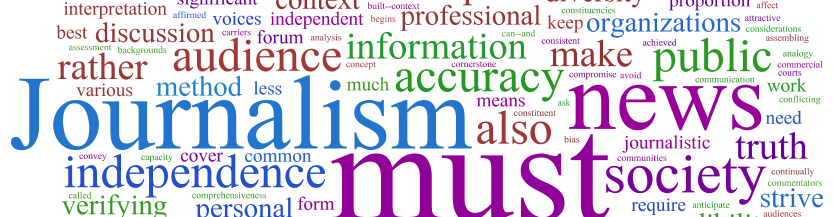
Good post. In case you’re interested, the newest hot tool for maps is TileMill: https://www.mapbox.com/tilemill/