Though the process was at times frustrating, creating a Fusion Table with all the schools from the East Coast counties of Nassau, St. Johns, Flagler, Clay and Putnam turned into a very rewarding exercise. Once the data is in a presentable .csv format, Google makes the rest easy. But there were a lot of hiccups in getting my table to this point.
Stripping data from the Master School ID from the Florida Department of Education was the first step, next, was assessing the data that would be essential to the final product: the school’s name, all parts of the mailing address (line#1, city, zip code), the grade code, and the type of school it was. After that, I used the concatenate function to combine lines together, then used the proper name formula to properly capitalize the schools and addresses. Learning how to incorporate formulas took a little while, until I pieced together that you needed to create a new column to bring a formula all the way through.
Once I stripped the data I needed and imported it into a new worksheet, I finally got to the geocoding stage. At first, the geocoding was only reading my five counties, placing markers in Interlachen, CT and Nassau in the Bahamas. Once I redirected it toward my final addresses, it smoothly placed my markers on the map, creating my final product.
Though working through Excel and the Fusion Tables were difficult at first given my very rudimentary understanding of both, by the time I embedded this table into the post, I felt far more confident about my skills in regards to both, making for an very productive exercise.
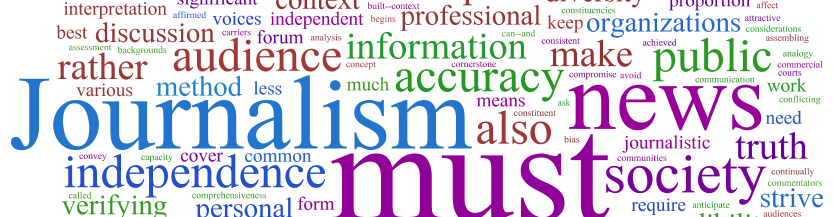
This is a well-written post that reflects very well on you. Nice work.
Your map is excellent and your info windows are nicely formatted.