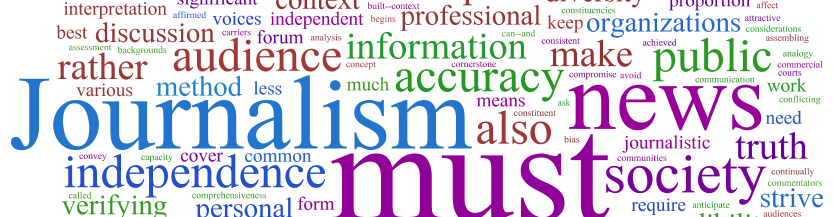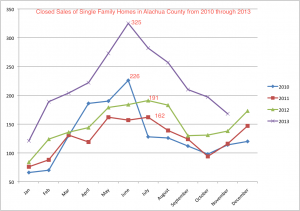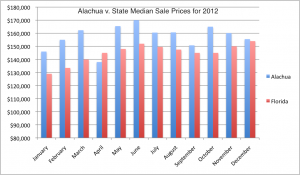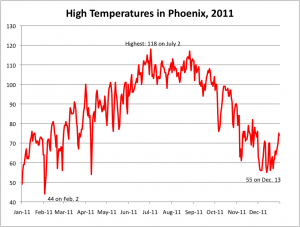Fast. Fluid. Flexible. Those are the things Matchmaker Realty’s Gia Arvin says it takes for a real estate agent to be flexible. Moving into the family business in 2003, Arvin has seen the peaks and dips of real estate. With the Recession of the late-2000s behind them, real estate is beginning to rise within Alachua County and across the state of Florida.
These are the number of closed sales of single family homes in Alachua County from the start of 2010 through November of 2013. Due to the Florida Realtors policy on providing data, 2010 and 2011 are estimates based on graphing data available.
As consumer confidence rises and the market bounces back, Arvin reflects on an up-and-down decade in her profession, and the measures she and her husband Scott took to maintain success in the tough times.
On a hectic afternoon where Gia represented the seller of a home in Oakcrest and her husband Scott represented the buyers (an absolute rarity for the couple), they had to manage two closing deals, both of which took much longer to process than anticipated. It took after hours work from Matchmaker Realty and two dedicated law offices (The Toney Law Firm and Salter & Feiber Attorneys at Law) to get everything settled on Friday night. Follow some of the afternoon’s events, and the aftermath, through picture and audio.
https://www.youtube.com/watch?v=cfd1C2naMpA
Marilyn Palumbo sold her home in Oakcrest and moved into the golf community of Meadowbrook last week. She talks about leaving the memories of a house she lived in for 32 years behind, putting a new foot forward, and reflects on the entirety of her experience moving from one to the other.
To see how the the median sale price of homes in Alachua County stacks up against the median sale price average across the state of Florida for the year of 2012, see the graph below.
All data courtesy of Florida REALTORS, collected from Florida’s multiple listing services.